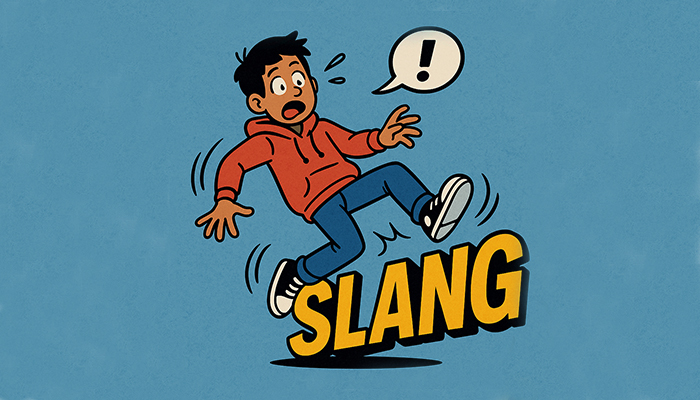Designing with translation in mind is crucial if you want to localise well.
Designing for translation
For companies to successfully tap into those massive and very lucrative markets where English isn’t spoken, it’s crucial to get your translations right. To do this, you need to have an insight which comes from a knowledge of languages, enabling you to create text and designs which will resonate around the world and don’t cost you the Earth each time to translate from scratch.
We asked our expert localisation team what they would advise design agencies to think about. Here are their top tips:
1. Produce source content which is highly translatable
Keeping the original text simple is the key for successful translation. Minimising jargon and convoluted sentences can help to avoid mistakes and ambiguity, meaning that it can be easily translated into any language. Easier to do for marketing literature than engineering manuals, granted. It can also be very expensive if you have to translate from the start every time you want your text/design/site in another language. This saves time and money, while ensuring a professional and accurate end result.
Neil says: “Ideally designers need to design for foreign cultures and languages right from the start.”
2. Use the right template
When designing for global websites, it’s important to take site architecture into account and use the right multilingual template, due to the way words translate – what’s known as language expansion. Josian advises “not to use narrow columns or boxes in titles. One English word may fit, multiple Spanish or one German word won’t, and can result in ugly typesetting.”

Designing for translation: Canon’s design team are experts at designing for foreign languages. Notice the nice wide columns. There’s also plenty of expansion space for titles.
Neil agrees, pointing out that it works both ways: “Some languages expand up to 30% [and] some shrink, which can also look odd.”
“The same can be said of infographics,” Julie notes. “The below image is a good example of how difficult it can be to translate text effectively when space is limited – the design only works when the translated words are the same length and the figures are in the same place as in the original design. I’ve wrestled with a few of these types of infographics and they can be extremely tricky to translate.”

Infographics like this can be very challenging to recreate in multiple languages.
It’s also crucial to bear in mind that some languages read from right to left, which isn’t easy to render on screen correctly if using the wrong template – a factor which also must be remembered at the design stage.
3. Use the right font
While you can of course use different fonts for different languages, if you’re striving for a consistent look or developing a brand font, it can be tricky to find one which works across the board. There are many considerations: will it support the requirement to read right to left, or even vertically? Is the font size too small to read special characters and if enlarged, will it fit on the page? Will there be enough space around the lines for any accents, circumflexes, etc. to display legibly? Is it possible to italicise and bold the font, if necessary?
Neil: “Make sure that if they are using a special font that it is available in the other languages, such as Cyrillic, Icelandic or even Welsh!”
One which is recommended on the Google Developers Blog as working in Chinese, Japanese and Korean (among others) is Noto Sans CJK, intended to be a ‘multipurpose digital font for user interface designs, digital content, reading on laptops, mobile devices and electronic books’.
4. Consider cultural values and signifiers
Is should go without saying that certain colours, numbers, religions, flags and so on, have different meanings in different territories – anyone with even an ounce of language insight should know that. However, not all of these cultural signifiers are obvious and the inclusion of just one by mistake could make your client look culturally ignorant.
The way round this is, of course, to check and check again. If in any doubt at all we strongly advise you to contact a translation agency, they can assist you on cultural matters.
5. Always get local input
It sounds obvious, but remembering to ask the local contacts for feedback can easily be forgotten and only be received at the end, necessitating lots of changes. Neil says: “The designs should be passed by the foreign offices to get their input – they may have different ideas for what works in their country, image and layout-wise (plus colours).”
6. Images must be culturally relevant
You’re using multilingual templates, a font which works in the right languages and have checked that it’s safe to use a blue background – but what about your choice of images? For a consistent approach and one which doesn’t necessitate total translation for each territory, you need to choose images which make sense to them all.
Neil explains: “For example, we were recently presented with a beautifully designed brochure for translation into Arabic. The main image depicted idyllic British woodlands. This would have been fine had it been advertising holidays to the UK, but this was advertising legal services for the UAE. We recommended a more relevant image may resonate better with the target market, ultimately making for a more successful campaign.”
Imagery is a simple but powerful localisation consideration, but one which could so easily be overlooked.
7. Don’t translate everything
While some important information may need to be a ‘mirror image’ translation of the original (or as near as), other sections may be too complicated to keep translating. News updates are a good example of this, according to Evren Kiefer, writing for GatherContent – they change too frequently, so it might be better to ask your journalists to write their own local posts in their native language instead.