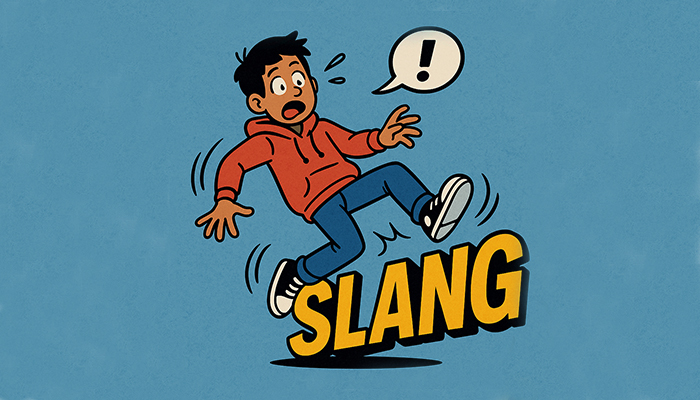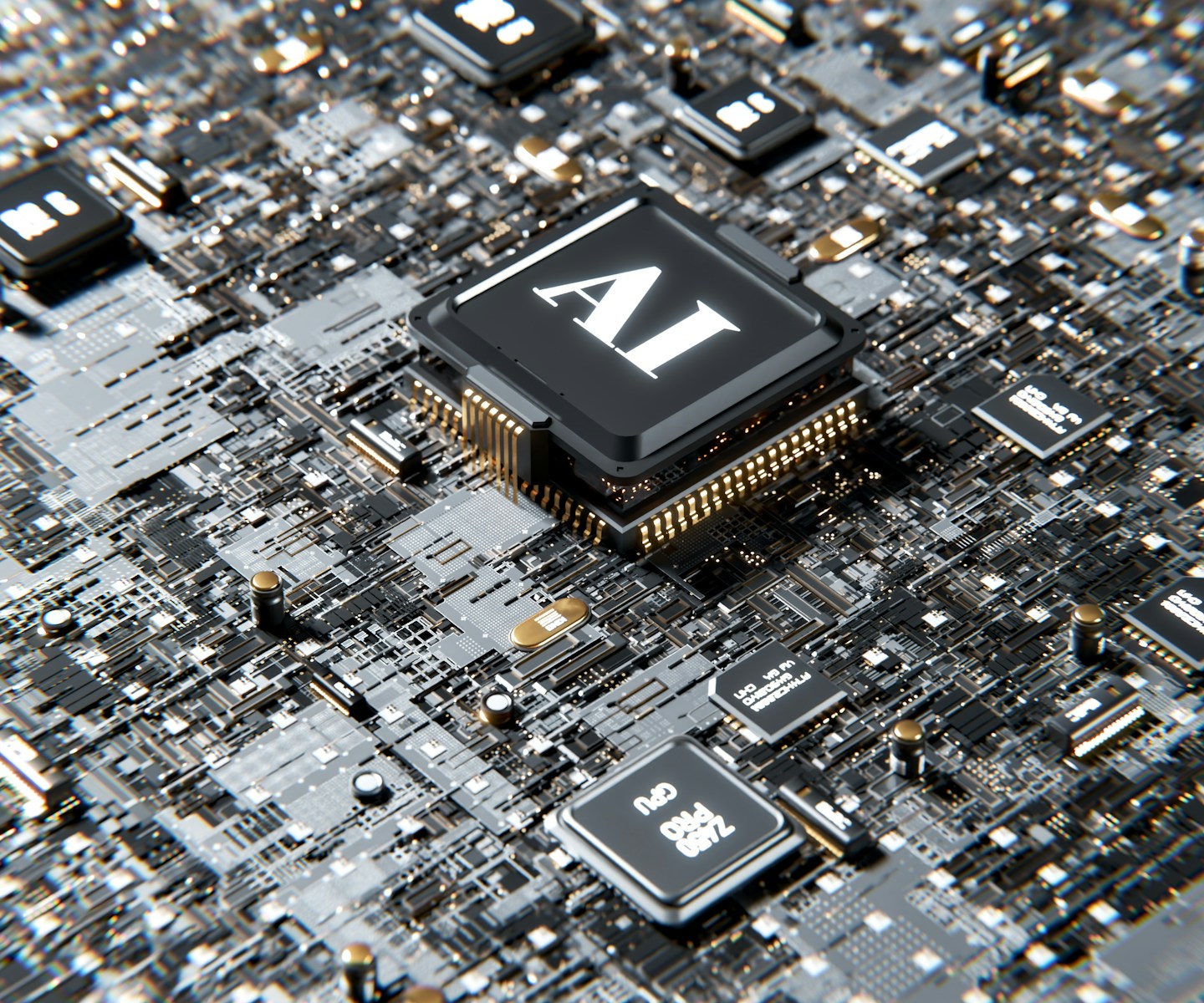Why Your Website’s UX Matters in Multilingual Translation

How UX Affects Website Translation Success
A website’s usability determines whether visitors stay, buy, or vanish within seconds. If your site is slow, confusing, or difficult to navigate, it doesn’t matter how good your translations are—people won’t stick around to read them.
Multilingual translation isn’t just about words. It’s about how people experience those words. If your design, navigation, and layout don’t adapt to different languages, your beautifully translated content might still fail.
Let’s look at how User Experience (UX) and translation go hand in hand—and how to get it right.
How Multilingual UX Differs from Single-Language UX
A website designed for one language only tends to fall apart when translation enters the mix. Here’s why:
- Text Expansion & Contraction: German stretches out; Finnish shrinks. If your buttons and menus can’t adjust, your UX breaks.
- Right-to-Left Languages: Arabic and Hebrew read right to left. If your layout can’t handle this, navigation becomes chaotic.
- Cultural Differences: Western colour schemes, icons, and calls-to-action don’t always translate effectively for other cultures.
Good UX ensures that every language version of your website is equally smooth and intuitive to use.
Key UX Challenges in Website Translation
1. Navigation & Menu Adaptability
If your menu fits perfectly in English but turns into a mess in Russian or Thai, you have a problem.
Solution: Use flexible layouts that adjust for different language lengths and structures.
2. Font & Typography Issues
A font that looks crisp in English may be unreadable in Japanese. Worse, some fonts don’t support diacritics or non-Latin characters.
Solution: Choose fonts that support all target languages and allow readability across devices.
3. Forms & Checkout Pages
A poorly translated checkout process
destroys conversions. Customers who struggle to fill out address fields or select payment options will abandon their carts.
Solution: Adapt form structures for different languages and regions.
Not all countries format names, addresses, and phone numbers the same way.
4. Call-to-Action (CTA) Adaptation
A direct English CTA like “Buy Now” might need a softer, more persuasive tone in another language.
Solution: Localise CTAs. Don’t just translate them. Ensure they are persuasive and culturally relevant.
Best Practices for a Seamless Multilingual UX
Want a smooth user experience across all languages? Follow these best practices:
- Use a UX-Optimised CMS: Not all CMS platforms handle multilingual content well. See our guide to The Best Translation-Friendly CMS Platforms.